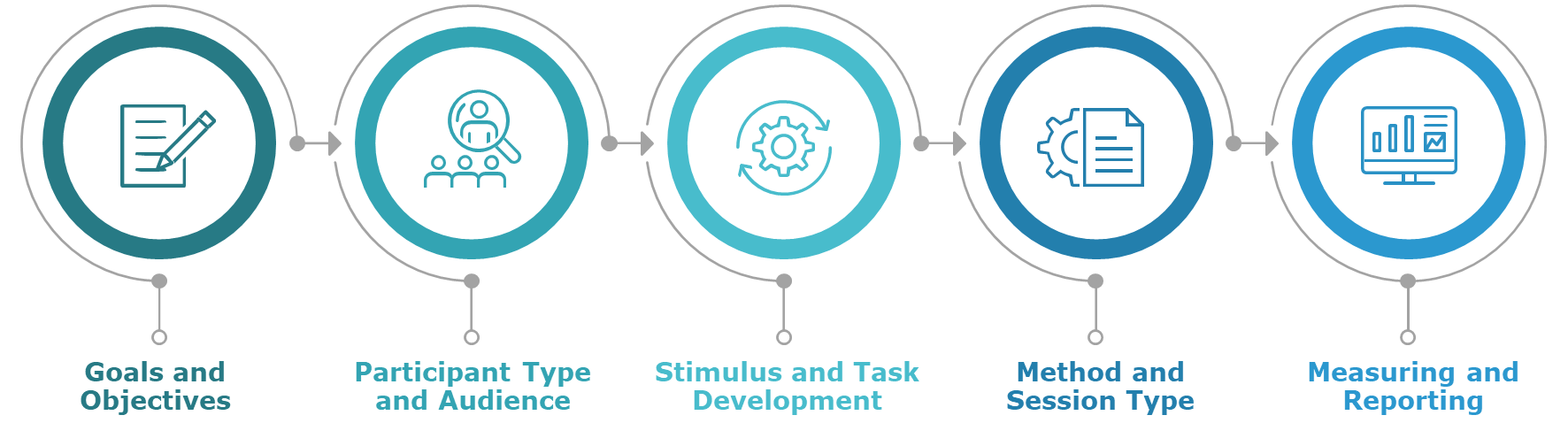5 Key Steps of Effective UX Research Planning
Your user interface is the gateway to your brand. Therefore, it is critical to ensure the experience and interactions with your products are satisfying and successful.
The primary reason for doing UX research is to understand how users interact with your products, not just to determine usability, but to also gauge overall experience and sentiment. You may have a rock-solid concept developed by top-notch professionals that is working as designed, but if it causes frustration among users then customer satisfaction, retention, and acquisition are at risk. This underscores the criticality of UX research to uncover disconnects between the creators (‘the chef makes the soup’) and the users (‘the guest tastes the soup’).
The importance of UX research is clear, and while many companies know why they should do it, they are often overwhelmed with how to design, execute, measure, interpret, and act on it. While there are many do-it-yourself tools in the marketplace, the most useful UX research is one that is customized, collaborative, well-planned, and carefully orchestrated.
Wondering where to start? Consider these 5 key steps of effective UX research planning:
Goals and Objectives
The purpose of the research should be concise, unambiguous, and mutually agreed upon by anyone with a vested interest, including the research vendor. The success of the research is highly dependent on a solid and collaborative design and approach. Although that may mean more time spent upfront, it translates to time very well spent during the execution and reporting phases.
Participant Type and Audience
Of course, the participant type and audience are dependent on the project scope and specifications, but the best participants don’t mind being watched – thinking out loud or being constructively honest. And ‘the more participants the better the research’ isn’t necessarily required in UX research. In fact, you can glean usability among as little as 5 qualified and targeted users.
Stimulus and Task Development
Stimulus considerations include static concepts (e.g., jpegs, screenshots) or interactive designs (e.g., prototypes, test instances), and deciding which one to use can depend on the development phase.
- Static: Participants are exposed to images and asked to react to them. This may be accompanied by a voiceover that describes any intended functionality. Static concepts can be useful in the early stages of product development and are generally geared towards ‘aesthetic’ feedback and ‘expected’ behavior (functionality as described to participants).
- Interactive: Participants engage with a prototype. They are assigned tasks and their performance is evaluated via various criteria. Interactive designs are useful at all stages of product development; invaluable for evaluating usability, observing how users interact, uncovering any unexpected behaviors (user and/or product), and identifying both praise and pain points in the user journey.
Method and Session Type
While static testing is limited to moderated, interactive testing can be moderated, unmoderated, or a combination of both. In unmoderated only, participants are given instructions and left to work through tasks unaided. This does provide a pure read of usability, albeit one-dimensional as it is limited to observation, relies on the participant to provide the ’why’s’ as they work through, and may result in increased drop-out rates if a user is unable to resolve or progress.
A hybrid approach strikes the right balance between unmoderated and moderated by leveraging the strength of both interview types to not only gauge usability but to capture the full picture of the user journey by observing, listening, and probing. Allowing hints or nudges if a participant gets stuck is also an option but should be used minimally and always preceded with questions like ‘What are you trying to do?’, ‘What would you like to do?’, or ‘What do you expect to happen?’.
Measuring and Reporting
Most UX software programs include test metrics (e.g., time, clicks) and short post-task survey self-assessment questions. The SUS (system usability scale), a simple 10-question survey, has long been considered the industry standard for assessing subjective usability and provides a good example of the types of questions to consider. However, measuring usability should include more than ‘pass / fail’ type results about the product. Incorporating a battery of post-assessment questions designed to capture overall experience including perceptions of effectiveness, efficiency, and satisfaction adds a layer to all that was observed and heard. Knowing whether the product worked as designed is as important as knowing how the user felt while using it.
UX research can be complex, but it doesn’t have to be overwhelming. Planning, collaboration, and time are the keys to success.